It’s no secret that videos are the future of digital marketing. If you’re a marketer, you cannot think of marketing or sales strategies without videos as more people spend more time on them. According to Databox’s research, 52% of the marketers who responded said they leverage videos more so than images, and surprisingly almost 60% of respondents said video tends to drive more engagement.

However, we also know that video in and of itself isn’t a magic bullet. It always takes time to figure out how to attract audiences’ eyes and make them keep watching it. It’s difficult and time-consuming work to create a good video. For those who find it difficult to video edit, here I introduce you to the AI(artificial intelligence) video editing world. Let’s take a look at how it works and what services are available for you.
What is AI video editing and how it works?
Basically, AI video editing tools are programmed video editing software that automates the process of creating videos based on artificial intelligence and machine learning. The first attempt to use AI’s in video editing goes back to 2016 when IBM used their Watson supercomputer to curate footage and create a trailer for the horror film Morgan. He used machine learning to analyze other trailers and let it curate and select scenes from the film.

Now, AI plays a bigger role in video editings such as clour correction, object removal, visual effects, image stabilization, narration and subtitle generation, and more. You don’t even need to select clips for your project since AI will automatically convert texts to video by analyzing the content. It sounds surreal but it already exists right next to you.
What are the advantages?

Although AI technology has been significantly advanced, all of its advancements are just a tool to assist and facilitate a human editor. However, it can save time and increase your productivity. Let’s say it takes hours or even days and weeks to watch and curate all the video footage for a human editor, AI could do the same in a fraction of the time based on specific parameters. Then all you need to do is focusing on improving the quality of the final video. If you’re a beginner who doesn’t have prior experience, it will be much easier to start. When it comes to more experienced people, it will considerably cut down the workload by letting the AI handle most of the boring and time-consuming work.
Best AI video editing tools
| GliaStudio
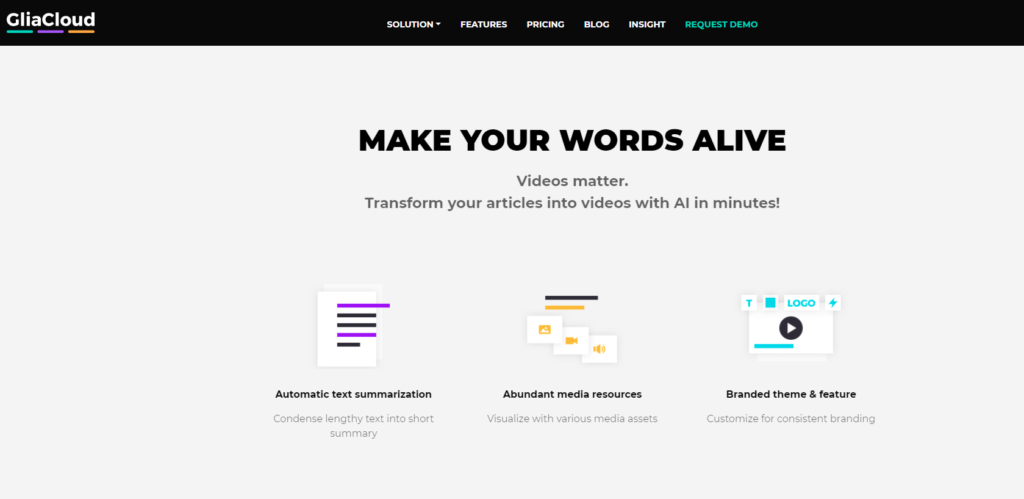
GliaStudio provides AI video editing software for converting scripts, statistical data, or articles into videos automatically. You can copy and paste a link of a post, or upload the file directly. Using media resources such as stock footage, or images stored in the Gliastudio’s library, AI tools will automatically convert the text to a professional video by capturing keywords. With Gliastudio, you can easily generate videos from social posts and news content. Of course, after checking out the result, you can also perform minor editing as you want.
- Pricing: from $300 per month
- Link to homepage: click here
| Magisto
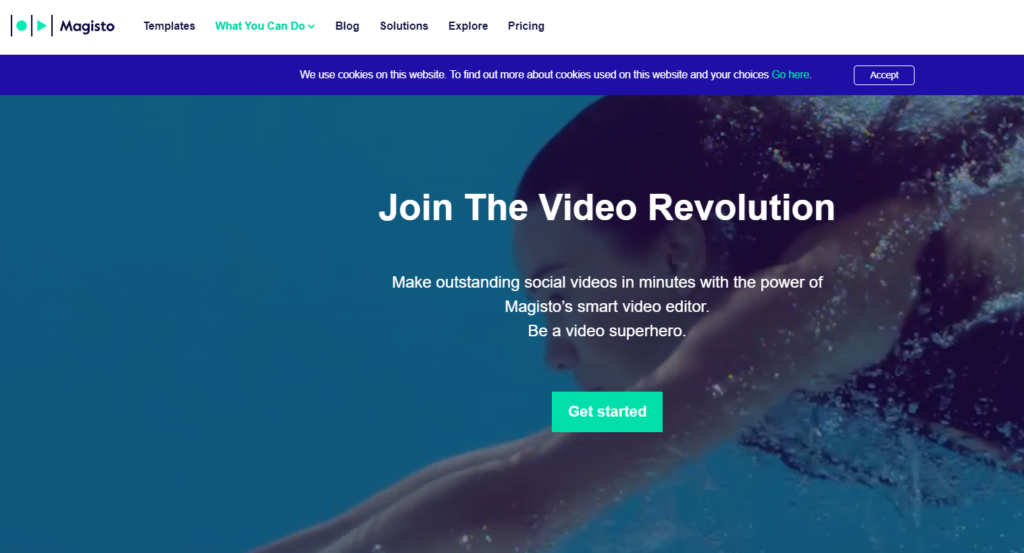
Magisto creates perfect videos for your social media platforms and websites. The platform leverages the power of AI video editing for selecting the best parts of the clips and images, adding effects, and optimizing attributes. Magisto creates entertaining mp4 videos by matching up its automatic editor with user-generated raw footage, a background theme, a music track, and a time duration. Once you register, you can post to YouTube, Facebook with tags, Twitter, or send a link to your movie via email. Moreover, Magisto can optimize videos depending on the social media platform and the target audience. It’s available as a web-based tool as well as a programmed video editing application for iOS and Android platforms.
- Pricing: from $4.99 per month
- Link to homepage: click here
| Kamua
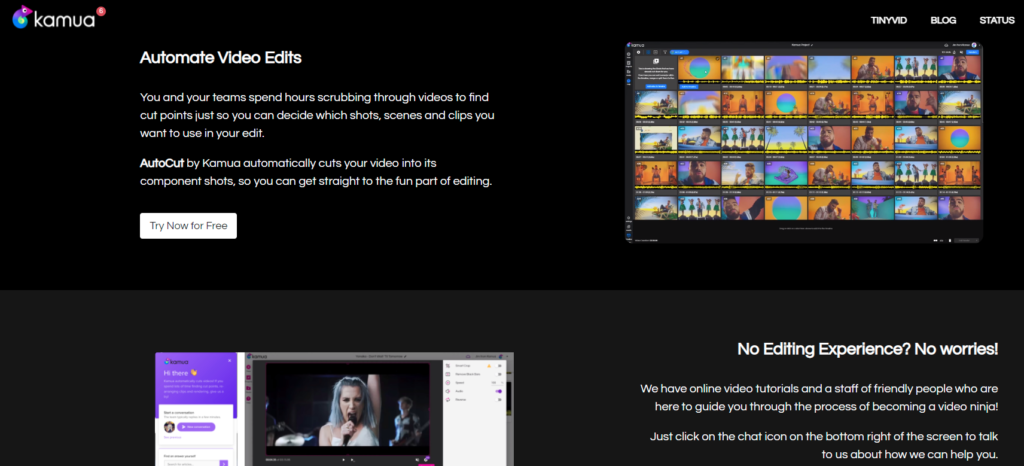
Kamua is an AI video editing platform that is designed to help businesses, marketers, and creators by democratising the video editing process that requires little technical expertise. With Kamua, you can automatically crop multiple aspect ratio outputs from the same focal point or set coordinates and properties at particular frames and instances in a video clip. It automatically detects cut points and generates captions and subtitles so that you can significantly save time. Kamua also offers automatic colour correction, but it’s currently limited to hue, saturation, brightness, contrast, and tint.
- Pricing: free for basic
- Link to homepage: click here
| Lumen5
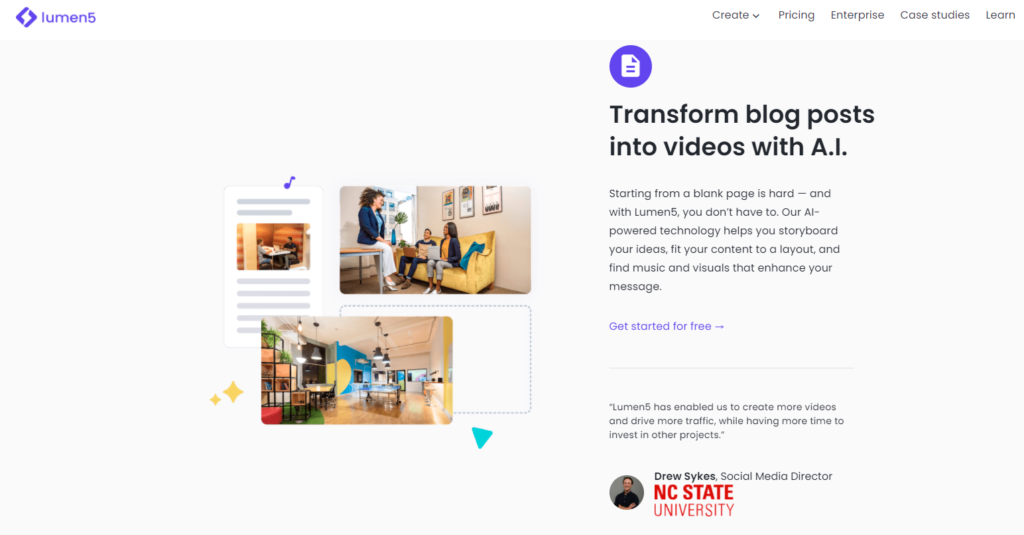
Probably, Lumen5 would be one of the most famous AI video editing programs so far. Once you upload the text(or link) and footage or images, Lumen5 will create professional quality content automatically by detecting essential keywords in the script and positioning the textual content in images or clips appropriately. Lumen5 also has its own media resources that are available for users. so you can just select what you need for your content. Additionally, it provides branding options like font choices, watermark, and brand color. Lumen5 also provides AI copywriting tools and AI content generators that allow you to shorten the scriptwriting process for your AI videos. With these tools, you can generate perfectly readable texts for your videos.
- Pricing: free for basic
- Link to homepage: click here
| Wisecut
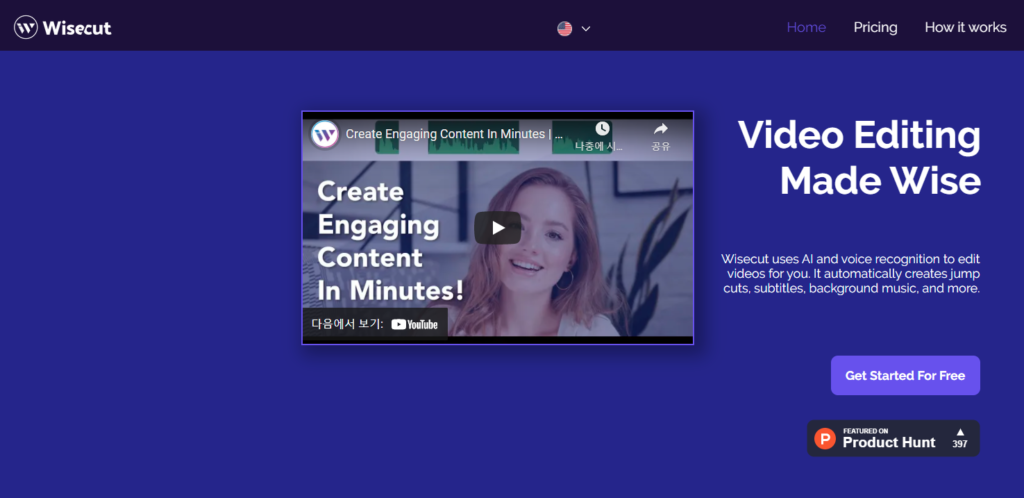
Wisecut is an automatic video editing tool based on AI and voice recognition technology. It automatically creates jump cuts, background music, subtitles and more to make the video editing process extremely easy. Wisecut automatically identifies long pauses in the videos and deletes them in no time. You can get access to plenty of soundtracks from the royalty-free music library of the software and add to the video as background music. The tool also uses AI to balance the video, automatically lowers the music when someone is speaking and increases when the speech is absent. It also has Punch In/Out features that automatically zoom in and zoom out in the shots to create illusions and make the videos more attractive. Wisecut automatically generates subtitles with 95% accuracy and auto-translates the entire video into five different languages.
- Pricing: free for basic
- Link to homepage: click here
| Recreate
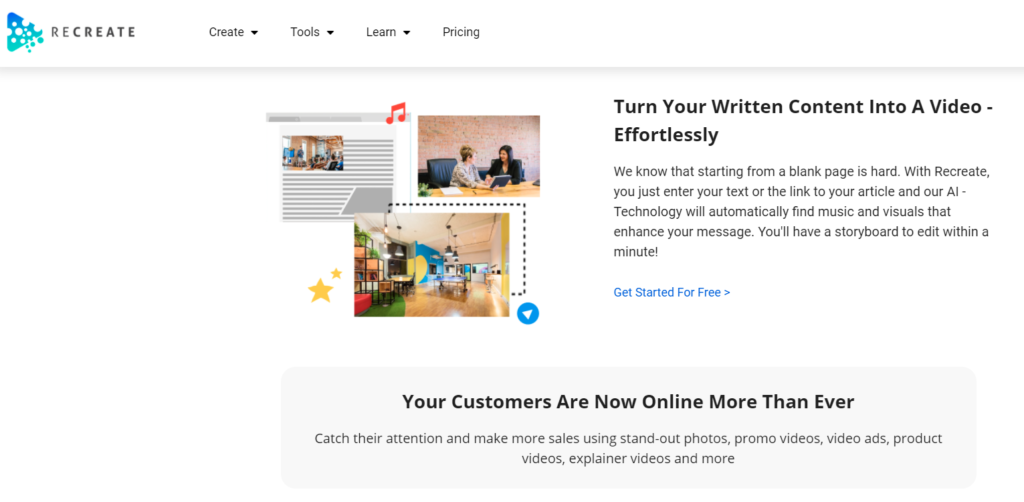
Recreate is the easy and fast way for you to create social media videos, explainer videos, or marketing promo videos within minutes. It uses AI to convert articles and social posts into engaging videos by adding the best music, images, visuals and text. Additionally, Recreate automatically changes the video’s color to match your brand and you’re able to change the color, font, or media resources such as stock footage, or stock images as you want. You don’t know where to get those resources? Don’t worry. Recreate lets you access its own media library!
- Pricing: free trial
- Link to homepage: click here
| Wideo
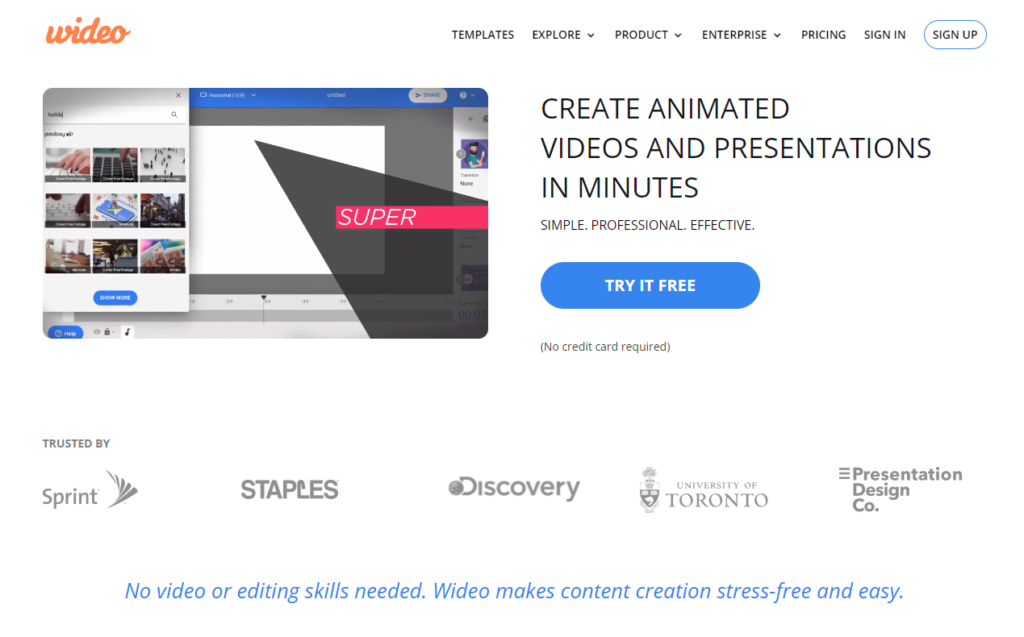
Wideo is a web-based animated video creation and presentation platform which enables users with no previous experience to create videos from scratch. You can include your own images and audio to create a variety of animated videos for marketing, internal communication, product presentation, eCommerce, promotion, tutorials, Instagram stories, and more. Once you upload your script or video, Wideo will create the high-quality video you expected. You don’t have perfect videos for your project? No worries. You can select from available stock videos in the free library of Wideo.
- Pricing: free for basic
- Link to homepage: click here
| Vedia.ai
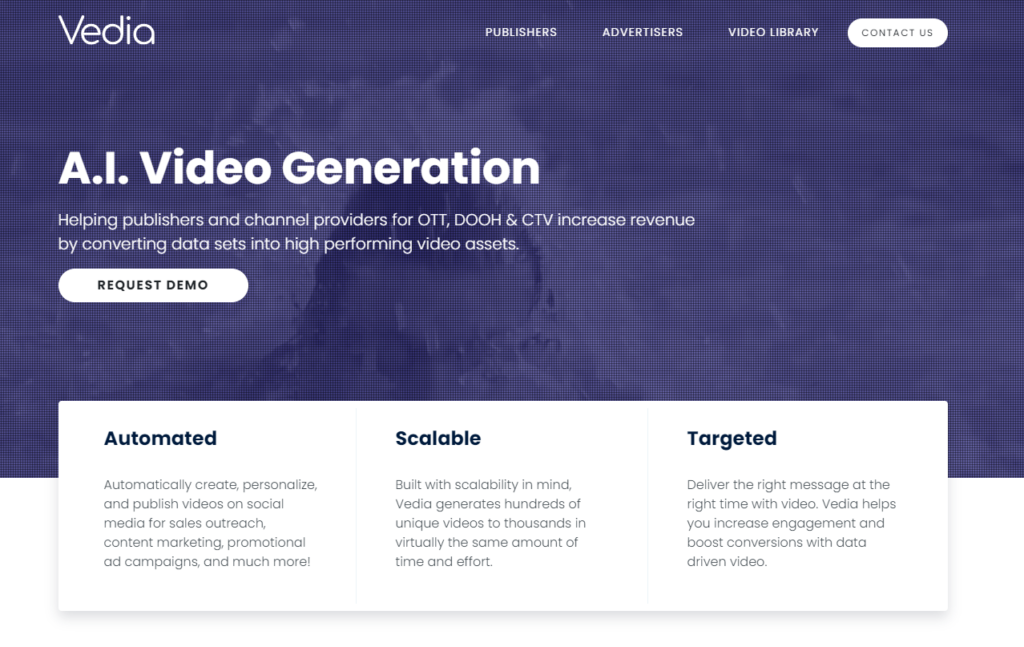
This artificial intelligence video generator enables you to instantly create professional-looking videos from the text. You can upload a text file or paste the URLs, blogs, or even feeds. Then Vedia will analyze those data and visualize it by using related media assets. When AI finishes placing them on the video timeline and generating the voice narration, you can customize it as you want. That’s it.
- Pricing: contact required
- Link to homepage: click here
You may also like:
- Top 5 Hollywood Director’s Signature Style
- What is the Metaverse?: The Perfect Movie Guide To The Metaverse
